Redux and ReactJS integration¶
The React-Redux library can be used to connect the Redux application state to ReactJS components.
This can be done in the following way:
wrap the ReactJS root component with the
react-reduxProvider component, to bind the Redux store to the ReactJS view.
React.render(
<Provider store={store}>
{() => <App />}
</Provider>,
document.getElementById('container')
);
explicitly connect one or more (smart) components to one or all parts of the state (you can also transform the state and have computed properties) with the function
connect.
// react functional component
function AppComponent(props) {
return (<div>
<h1>{props.title}</h1>
<p>{props.text}</p>
</div>);
}
// connect the component using the ``connect`` function
const App = connect(function(state) {
return {
title: state.title,
text: state.name + '.' + state.surname
};
})(AppCmp);
The connected component will receive the title and the text properties, valorized with respectively with state.title and state.name + '.' + state.surname.
so if the state has this shape:
{
"title": "Author",
"name": "John",
"surname": "Smith"
}
The final resulting HTML will be
<div>
<h1>Author</h1>
<p>John.Smith</p>
</div>
Connect function¶
Let’s see more in detail the connect function we used before.
connect(mapStateToProps, mapDispatchToProps)
Calling this function will return another function. This function returned can be used to transform a component in a new smart component connected to the state, that is able to show values from the state and dispatch actions to modify it.
const Cmp = (props) => <div>{props.name}</div>;
const hoc = connect(mapStateToProps, mapDispatchToProps);
const NewCmp = hoc(Cmp); // this returns the new component connected to the state
React.render(<Provider store={store}>
{() => <NewCmp />}
</Provider>, document.body);
Note
Functions that gets a React Component as argument and return another react component, typically enhanced are often called Higher Order Component, (HOC)
Connect function has more argument and many options, but we are interested only to the fist two:
mapStateToPropsis a function that gets the redux state as parameter and returns the props to pass to the components (as JavaScript object,{propName: propValue}).mapDispatchToPropscan be an object or a function. It is used to dispatch actions from the component, passing some functions to call as props to the react component.
mapStateToProps example:
// reducerName can be the one used in mapstore i.e.
// controls,catalog,annotations,maptype etc.
const mapStateToProps = (state) => {
propertyName: state[reducerName].property,
propertyName2: state[reducerName2].property2,
};
The faster and easiest way to use mapDispatchToProps is to pass an object like this
const mapDispatchToProps = {
propertyName: actionCreator
};
The connect function will pass to the component a
// reducer.js
function reducer(state = {count: 0, action) {
case "INC":
return {count: state.count +1};
default:
return state;
}
// actions.js
function inc() {
return {type: "INC}
}
// Counter.js
/**
* Button that gets 2 properties
* - count, shown in the button text
* - onClick, called when the user clicks on the button
*/
const Cmp = (props) => {
return
(<button onClick={() => props.onClick()}>
You clicked on this button {props.count} times
</button>)
};
// this function maps the global state ``count`` to the property ``count``.
const mapStateToProps = state => {
return {count: state.count}
};
// this maps the function inc, to the property onClick.
const mapDispatchToProp = {
onClick: inc
};
// This returns an enhanced component, connected to the state.
// it will dispatch ``inc`` on the redux store.
export connect(mapStateToProps, mapDispatchToProp)(Cmp);
Final schema¶
In the following figure we can summarize the system, giving names to some parts.
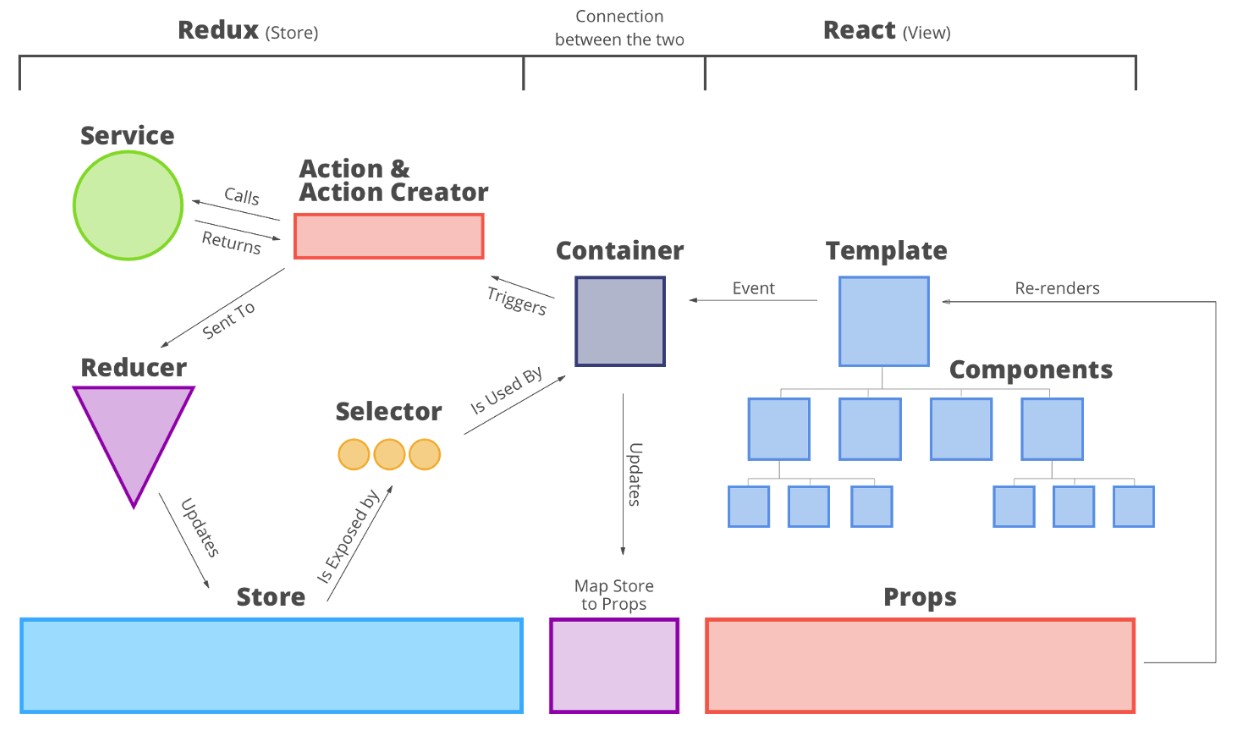
React & Redux connection¶
Action: the object that represents the change of the state. has a
typeproperty that identifies itActionCreator: Function that returns an action. Useful to define a common interface to create actions.
Reducer: function that gets an action and the current state and returns the new state
Store: Object that keeps the application state and gives the methods to dispatch actions (and so update the state) and to access to the state (
getState())Selector: Utility function that takes the whole state (returned by
store.getState()) and returns derived information (e.g. a sub-part of the state, or a calculation). They are very useful to define a common interface of accessing to the state.Container: Component connected to the state with
connectfunction. This receives props and automatically re-renders when some updates are applied to them.Template: represents the whole nested structure of components that will re-render to update the virtual DOM, and then the real DOM.
